Getting Started
Features
Community
Embedding
You can embed your Fiddle on your blog/tutorial by clicking on the Share button and getting the embedding link.
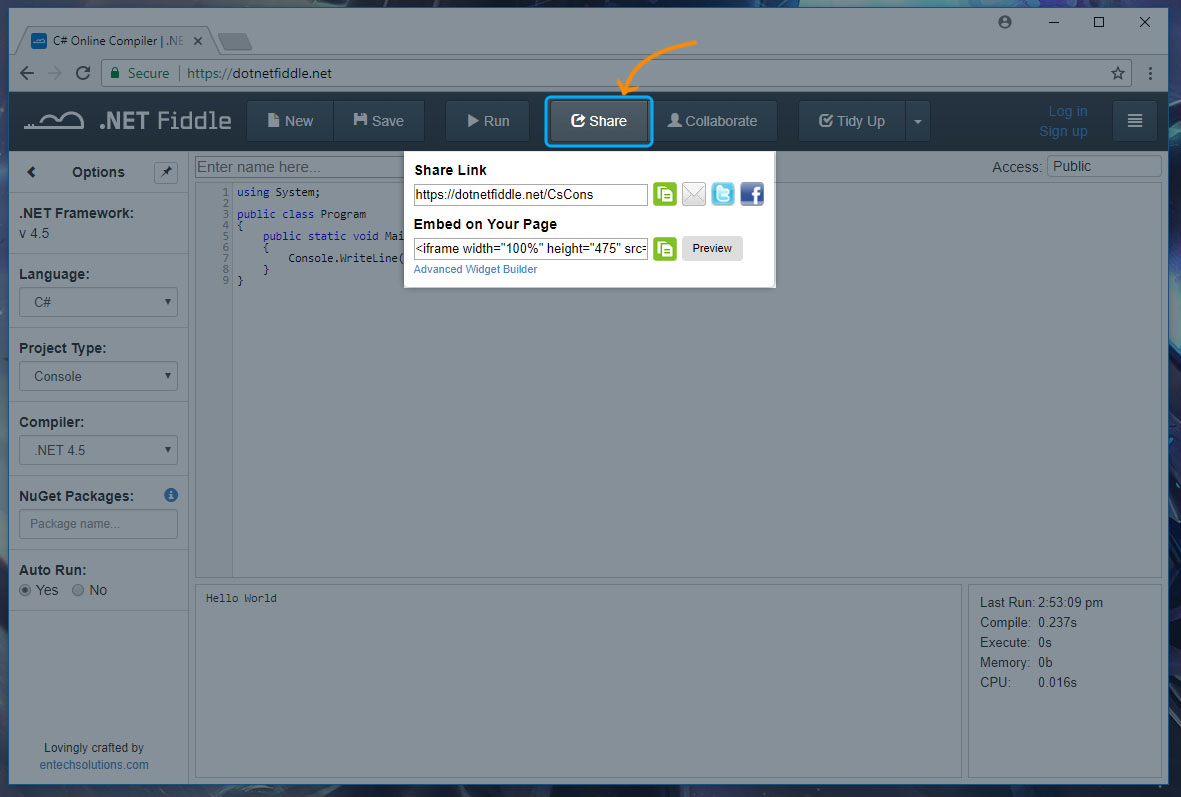
More embedding options will be soon available.
Example – Embed on Your Page
To embed a Fiddle on your page, you need to parse the code in your HTML.
<iframe width="100%" height="475" src="https://dotnetfiddle.net/Widget/rEsllH" frameborder="0"></iframe>
Result: